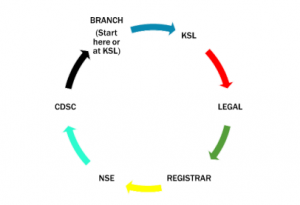How to open a CDS account
Access the required applications provided on downloads HERE… or visit KSL or any Co-op Bank branch and provide the necessary requirements. Once you fill the account opening forms and submit all the requirements, you CDS account shall be opened and be active within two working days. You shall obtain an email notification once the account is ready.
 How to deposit funds to my CDS Account
How to deposit funds to my CDS Account
- M-pesa deposit:
Pay bill: 400222
Account Number: 11170# YOUR CDS Number
- Direct deposit through bank:
Direct Bank Transfers, RTGS, Pesa-link, Swift, or other Mobile money transfers to our collection account:
Bank: Co-operative Bank
Account Name: Kingdom Securities Limited
A/c Number: 01136186729201
Bank code: 11000
Branch code: 11002
Swift code: KCOOKENA
Remember to narrate/indicate your CDS account or Id number
 How to buy or sell shares
How to buy or sell shares
- Buy or Sell shares Online HERE or on KSL Trader by downloading the app on Play Store, App Store or Huawei App store.
- Make a shares BUY or Sell request to info@kingdomsecurities.co.ke for us to trade on your behalf. Please remember to quote your CDS or national ID number, specify the specific company to Buy or Sell and the number of shares/quantity or the total amount to be spent and the price i.e. market price or a specific price.
- Place an order at any co-op bank branch or at KSL offices.

How to immobilize(converting shares from shares certificate to CDS account)
In order to deposit your shares into a CDS account, you need to first immobilize your share certificates.
The following are needed to facilitate this process:
- Open a CDS account if you don’t have one already
- Duly completed and signed CDS 2 form
- Original certificates to be immobilized
- Immobilization fee, payable to KSL

Click here to unlock or
Send an activation email request to info@kingdomsecurities.co.ke

How to withdraw funds from CDS account
Make a payment or withdrawal request to info@kingdomsecurities.com stating your CDS account or national ID number and the amount you
wish to be paid.